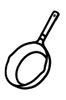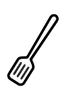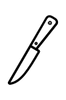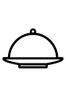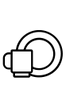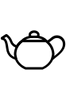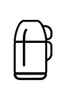Close
- Frying Pans
- Cookware
- Kitchen Utensils
- Kitchen Tools
-
Kitchen Knives
- Filleting Knives
- Boning Knives
- Bread Knives
- Chef`s Knives
- Santoku Knives
- Steak Knives
- Paring Knives
- Japanese Knives
- Slicing & Carving Knives
- Utility Knives
- Cutlery set
- Cleavers
- Knife Sets
- Knife organizers
- Knife Sharpeners
- Kitchen Scissors
- Cutting Boards
- Fruit & Vegetables Slicer
- Pizza cutters
- Pastry Cutters
- Fish scalers
- Cake Knifes

- Bakeware
- SALE
- Dinnerware
- Flasks
- Outdoor & Travel
- Coffee & Tea
- Food Storage
- Glassware & Drinkware
- Kids
- Kitchenware
- HORECA



-
Frying Pans
-
Cookware
-
Kitchen Utensils
- Spatulas & Turners
- Ice-cream Scoops
- Silicon Tools
- Pastry Cutters
- Peelers
- Salt & Pepper Mills
- Garlic Presses
- Egg Poachers
- Whisks
- Rice Spoons
- Serving Spoons
- Wine Tools
- Pizza Cutters
- Fish Scalers
- Lunch Boxes
- Storage Condiments
- Lid Holders
- Brushes
- Tongs
- Mandilines & Slicers
- Cutting Boards
- Graters
- Can Openers
- Oil and Vinegar Dispensers
- Funnels
- Ladles
- Strainers
- Fruit & Vegetables Slicers
- Potato Mashers
- Juicers
- Crinkles
-
Kitchen Tools
-
Kitchen Knives
- Boning Knives
- Bread Knives
- Carving Knives
- Cheese Knives
- Chef`s Knives
- Filleting Knives
- Japanese Knives
- Knife Holders
- Knife organizers
- Knife Sharpeners
- Paring Knives
- Santoku Knives
- Slicing Knives
- Steak Knives
- Utility Knives
- Pastry Cutters
- Pizza cutters
- Fish scalers
- Fruit & Vegetables Slicers
- Knife Set
-
Kitchen Accessories
-
Bakeware
-
Dinnerware
-
Glassware & Drinkware
-
For Coffee & Tea
-
Food Storage
-
Outdoor & Travel
-
Kids