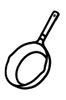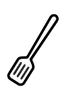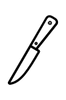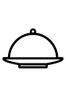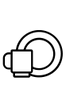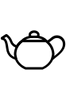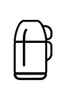1. Select from the catalog all the necessary products;
2. Add them to the cart by clicking the "Add to cart";
3. When everything is in your cart, go to cart button in the upper right corner of the page;
4. Enter your full name, phone number and address;
5. Choose a convenient delivery method;
6. If you have a promotional code for a discount, enter it in the "Apply promotional code" box;
7. Choose a convenient payment method and pay for the order.
Ready!
After paying for the order, we immediately begin to complete it and prepare your order for shipment.
We answer your questions:
Do I need to register on the site to place an order?
No, it's not necessary. But if you register on the site in advance, you can use the benefits of the FISSMAN Loyalty programme - payment with bonus points, special offers and gifts for our regular customers.
"How can I find out what's wrong with my order?"
After placing an order, all information about it and its status is available to you in your account or in your e-mail - we will definitely notify you about the progress of your order and about changes in its current status by letter.
"Can I change my order?"
If you need to add more items during checkout, use the Edit Order button inside the shopping cart. If you need to make changes after placing an order and payment, write to the chat to your online assistant - in the lower right corner of any page of the site.
“What should I do if I accidentally closed the payment page?”
1. Log in to your personal account in the online store FISSMAN.AE
2. Select "Your Orders" from the menu on the left
3. Mark the desired order in the list that appears and click the "Pay" button
“Received my order, thank you! Where can I leave my review?
Go to the page with the product you want to leave a review about, and click on the "Leave a review" button at the bottom of the page.
Feedback and testimonials from our customers help others make the right choice, and we - to remain confident in the best quality.